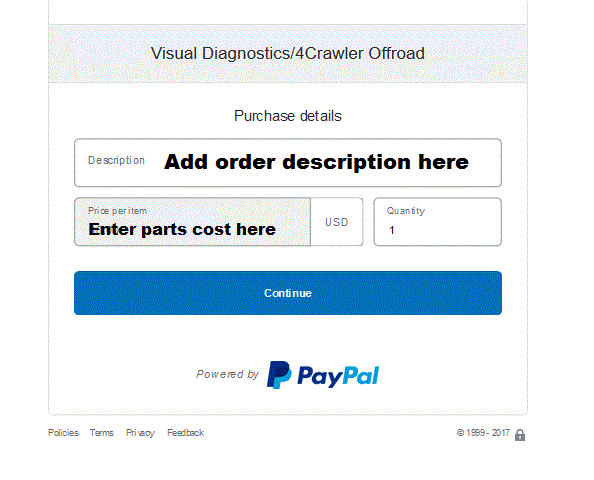
This page is set up to serve as a tutorial on how to place an order on-line. It mainly uses screen captures of various steps of the ordering process to show you what the ordering screens will look like and where you can enter the information specific to your order. None of the forms on this page are "live", meaning that they won't actually do anything if you click on them. Since most of our products are custom built to your specifications, we use a generic ordering process that allows you to enter the exact description of the parts you want. This way there is only one thing you need to order instead of having to figure out and add a half dozen exact part numbers to your order.
The steps for filling out the various order forms are listed below:
In general, there will be two screens that you navigate through to place an order. The first screen will include your the billing/payment information. If using one of the pre-configured order buttons for single items, the item information and price will already be filled in for you.
The newer version of the checkout screen is below:
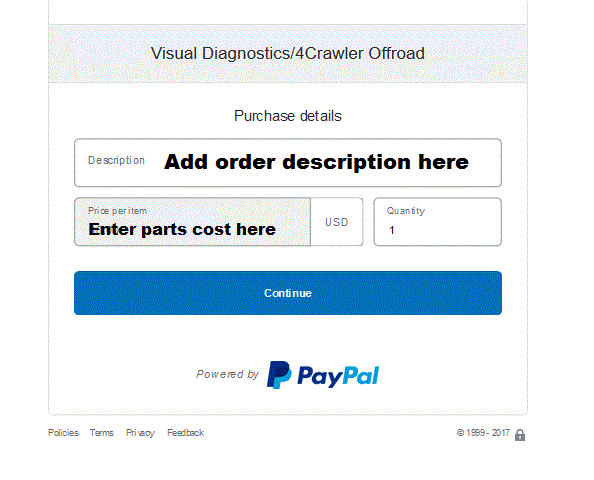
This is the older version of the check out screen:
After entering your payment information, you'll then be taken to a form similar to the one below, where you can add additional information regarding your purchase and specify your shipping address:
Once you hit the "Pay Now" button, your order is finalized, so be sure all the information is correct and complete BEFORE hitting the "Pay Now" button. Your best option is to make sure the shipping address shown on this screen is correct and if it is not, change it and if you are having trouble changing it, see the section below for detailed instructions on how to change it...
You control the information in your Paypal account, so if you want to add or change an address, you can and need to do that work yourself. One thing to understand with Paypal is that address information is tied into your account security, so it is purposely made hard to change. Why is this? Well, you would not want some hacker to break into your account and then easily change the shipping address to some place else and then order a boat load of stuff on-line and not have you know about it. So, you need to work with the system to make changes and make them permanent. See below for options on shipping address correction...
So who might need to do this? For example adding a shipping address different than a billing address.
Lots of folks have issues with managing physical addresses with their account. Below we will describe how to add an address, how to confirm an address, how to select an alternate shipping address, how to make one of several addresses the default, how to delete an old address (permanently) from an account? If you need help with any of this, please contact the Paypal support representative in your country (tel:+18882211161) for US.
There are basically two types of physical addresses, confirmed and unconfirmed. This has nothing to do with them being good or bad or anything like that. It simply an indication of the status of the address in terms of how the on-line payment processor sees it. All addresses start out as unconfirmed and only become confirmed when you go through the address confirmation process, as noted below. This is all about the security of your account information, so it is recommended that you do properly confirm your address.
When you first set up an account in Paypal, or use a credit card to place an on-line order, you'll likely start with a credit card billing address. Once that credit card is used and the address information matches up, that billing address is something special to Paypal. And if you go through the address confirmation process (that is clicking on the CONFIRM link, which sends a post card to the physical address with a PIN number which you then enter on-line to confirm receipt), then that address is really, REALLY special! And typically that address will end up as your DEFAULT address, which means any time you make an on-line purchase with your Paypal account, the default address is what is used.
Now, if you are in a situation (like the above numbered list or similar) where you need to use a different shipping address or you do something "silly" like move to a new address, you need to do a few things in the proper order to make that happen.
First off, you can't "change" your address, as in going into the current address screen and edit the information there. To make a change, you need to add a new address, "do some stuff", then delete the old address. We did not make up these rules, it is the way Paypal works. If you want to thank anyone, send to @elonmusk :)
You should really make sure that the old address is gone, so that it does not suddenly pop up as your shipping address, because, like mentioned earlier, that first, confirmed address is really SPECIAL to Paypal. So really make sure that it is well and truly gone from your account, so that you don't accidently have items that you ordered shipped to the current residents of your previous address. They might enjoy the free stuff showing up on their door step, but you'll probably be upset!
And one problem you may encounter with addresses is getting the on-line system to accept the spelling of the address, especially for US addresses. Generally, you'll want to use the USPS standardized spelling of your address. The best way to find out what that is, is to visit the USPS zip code look-up page and enter your address:
For example, you'll find the standardized spelling for St. Louis, MO. is Saint Louis, MO. However, this is not always the case, as Mt. Hamilton, CA. can be spelled Mt. Hamilton, CA. or Mount Hamilton, CA. So it all depends on how the US Postal Service has decided to spell the name of your city. And sometimes, USPS will have a certain city name associated with your zip code that is different from the city name you think you live in, or your zip code may be different than what you think it is (we see both these frequently). The reason for checking this is to make sure your address is as correct as possible, because if it is correct, it gets passed automatically from your order to the shipping label system with no human interaction (i.e. no chance for an error). If your address is not correct, it will require manual correction or a delay if we need to contact you about the change. So it is in your best interest to be sure your address is correct in the system.
Well, that is where the items you ordered will be shipped. So one would assume that you would want to use a current and proper address! But there is more than that. With the Paypal on-line transactions, what type of address used makes a BIG difference in how much protection you (as the buyer) and we (as the seller) receive from Paypal. You can go to their site for full details, but we'll try to summarize that information below.
Basically there are "Confirmed" and "Unconfirmed" addresses. As discussed earlier, a Confirmed address means that real surface mail can physically reach you. An Unconfirmed address is just an address that someone (hopefully you) entered but that has not been verified to be correct. This distinction is there for your protection with on-line transactions and helps to prevent hackers from breaking into your account and ordering lots of stuff and having it sent to themselves at your expense. So it is in your best interest to get your address confirmed. And if you supply a confirmed shipping address in your order and we ship your items to that confirmed address, you receive Paypal's full buyer protection and likewise, we receive full seller's protection. Included in that protection is against unauthorized payments (i.e. someone stole your credit card information) and against non-receipt (or loss) of an item. If an unconfirmed address is used instead, you only receive partial buyer's protection and we only receive partial seller's protection. Again, you can read in detail about the distinctions on Paypal's web site under the HELP tab. Note that some companies will only ship to Confirmed addresses, we think that is a bit restrictive for our customers.
The third option is if you send us an address (confirmed or unconfirmed) in the order and then realize that address is not correct and call or e-mail us with a different shipping address. In this case, you are giving up all buyer protection when you tell us to change the shipping address. Likewise, we give up our seller's protection once we make any changes to the supplied shipping address. Realize that you as the buyer have given up your buyer's protection first and that distinction is important. If something goes wrong with the shipment, we are both out of luck unless you have opted for an insured shipping option (more on that here). We did not make up these rules, but they are what we have to abide by in order to make use of the Paypal network. And if you feel it is too difficult to get your shipping address changed, please contact Paypal and ask for assistance. We have contacted them many dozens of times complaining that their system is too hard for the typical user to figure out how to make this sort of change with but they don't seem to listen to sellers since the problems are only second hand. They need to hear from you, the buyer, who is directly having the problem.
Now we will try our best to make the change in your shipping address after the fact, but realize we are only human and mistakes can happen. We average around 2-4 incorrect address orders a week (100-200 per year) and perhaps 1 or 2 of those over the course of a year will get shipped to that incorrect address by mistake. If you want to eliminate that chance of a mistake, please, PLEASE make sure your shipping address is correct in the order before you submit it. It is your address, you know if it is correct or not and you can fix it if it is not. Also, note that if you change your address in a single order, that address change is not permanent. It will apply to that order only and your default address will revert to the old address as soon as that transaction is complete. So if you want the address change to be permanent, you really need to log into your Paypal account, make the change as noted above, confirm it, make it the default and remove the old address, in order for the change to become permanent. Sorry, we don't make those rules, contact Paypal if you are having difficulty with this: (tel:+18882211161).
If we use the address sent in the order, it is automatically sent to the shipping label service and this minimizes the chances of an error since no human touches it between the time you send it and the time the label is printed. If you send us a different address, we have to remember to cut and paste it, without making a mistake, into your shipping label prior to printing it. After all, you already made a "mistake" by sending us the incorrect address, then if we happen to make a mistake in correcting that address, then we are being held to a higher standard of being 100% mistake free. And if you do send us an incorrect address and wish to correct it yourself, we'll be more than happy to cancel your incorrect order and let you re-place the order with the correct address. As once you hit the button to submit the order, that address is apparently "cast in stone", you can't change it and we can't change it in the order system. And again, note that many companies will only ship to the address included with the order, period, no changes allowed. We feel this is a bit restrictive and realize that people make mistakes, so want to offer you, the customer, some options to resolving the error. Bottom line is that canceling and re-entering your order with the correct shipping address is the safest. And realize, that while this makes is hard on you as a buyer, think of the case where it is some hacker who has gained access to your on-line account. He has placed an unauthorized order and wishes the booty shipped to him (and not you). That hacker probably will not have the time or patience to go through the process to get the address "corrected" so will probably stop and go and try to rip off someone else.
If your order gets shipped, by mistake, to an old address of yours, your best action is to make contact with the local post office that serves that address.You may already have a mail forwarding order in place or perhaps you can open a new forwarding order to get the shipment redirected to your new address. And keep an eye on the tracking information, since if it somehow does get delivered to the old address, get in immediate contact with that local post office so they can get out there and pick up the erroneous shipment and forward it to you. Or if you can contact the current residents at that old address, just tell them to write "FORWARD" on the package and leave it out for the carrier to pick up.
And if you are 100% sure you entered the correct address when placing your order and that the wrong information was sent to us by Paypal, then Paypal is at fault. Please make a case with Paypal about the error (tel:+18882211161). We will be more than happy to assist you supplying information from our end to back you up. If Paypal is at fault, then they are ones that should take care of paying for the re-shipping of your order and they should also fix the source of the problem in their system.
And there are cases where you may encounter difficulty changing your address. If there are any PENDING transactions, then you'll not be able to update anything in your account. So be sure to let any open transactions close or complete before trying to make any updates. Also, there is something Paypal calls a "hidden address" that can some times end up in your account. You can't see that it is there, but the presence of a "hidden address" may prevent you from updating your account information. In any event, if you have tried the steps listed above to change your address (add new, confirm new, make new default, delete old), then by all means contact Paypal and ask for assistance (tel:+18882211161). All this security is in place to protect your account and information, so it is hard to do this on purpose. After all if it's a trivial task to update your address for you, it is also trivial for some hacker to get in and redirect your account someplace else and then the hacker can go to town emptying your account.
We have a number of customers reporting that they keep finding an old address that they have long since deleted keep popping up when the check out. They'll look in their accout profile and see perhaps their current home and work address. YEars ago, they may hae lived some place else and when they moved, they updated their profile and deleted the old address following the steps above. Yet, that "zombie" address keeps appearing out of nowhere. Well, you've just encountered Paypal's undocumented feature called "gift" addresses. Paypal saves any address you've even used, whether be entering it in your account profile or just checking out with Paypal on some web site years ago and manually typing in an address. This may have been for a gift being sent to someone else or your old address where you manually entered the address instead of selecting the address from your Paypal account. The olny way to fix this is to phyically contact Paypal support and ask to have all "gift addresses" cleared from your account. You can't do this yourself and you can't even see if you have any "gift addresses" associated with your account. We have begged and pleaded with Paypal to fix this issue by either making this hidden data accessible to buyers or at least documenting this "feature" and explaining how to correct any issues. We urge you to contact Paypal support and get this cleared up and also express your displeasure with this unauthorized data being kept about you. In light of the GDPR and other personal data transparency initiatives, this hidden data should not be allowed!
All or products are sold FOB origin/seller. What this means is that we try to keep our prices as low as possible and we add nothing into the pricing to cover the cost of lost or damaged items that may occur in transit to you. After all, once your item(s) leave our hands, we have no control over what happens to them. We do our best to package them properly and for on-line orders, the addresses are run through the shipper's address verification process and as well, you are given the opportunity to verify the address as well.
Beyond that, the package is in the hands of the delivery company. So, we try to offer both uninsured and insured shipping options wherever possible. If you are willing to accept the small risk of an item lost in shipping, you can take advantage of the lower cost uninsured shipping option. If you are unwilling to accept the small risk of a lost shipment, by all means opt for the insured shipping option. Note that for domestic (US addresses), the insured shipping option is available at a fairly modest cost, usually a few dollars. For international shipments, the costs unfortunately are higher, typically double. Why is this? We try and offer the lowest cost flat rate shipping options were possible. However, some of these options do not allow for any insurance to be applied. So in order to insure a shipment, a more expensive shipping method is required in addition to the cost of the insurance.
We generally use US Mail (USPS) service for shipping orders from our facility to you wherever possible. One important consideration with US Mail delivery is that once we hand your package over to the USPS personnel, that package essentially becomes the property of USPS. Then once they hand it off to you, it then becomes your property. This has some benefits, especially for international shipments, as it makes for easier and lower cost customs clearance (no need for brokerage fees, etc.). But, once that item leaves our possession, we can no longer control what happens to it. We try and pack the items securely using USPS-approved packaging materials, we try and use the address you supplied us and affix the address label generated from that information to the package. But, despite our best efforts, if that package is lost or damaged, there is not a lot we can do. So we try and offer a few options to deal with the inevitable problem that may aries.
If you opt for an insured shipment, we make use of insured US Postal Service delivery. In the event of loss or damage to your shipment, we'll be more than happy to work with USPS to file a claim on your behalf. Realize that you will be required to submit some information about the claim, in writing, to USPS, describing the nature of the loss or damage. If you do not do this, the claim may not be paid in a timely manner if at all. And note that the USPS insurance claims process is not really fast. If you are in a rush to get your order, you can place an new order and when the claim is paid, we'll apply the refund to one or the other order depending upon the timing. We have had issues in the past where we have replaced lost or damaged items for the customer only to have them not follow through with needed documentation for the insurance claims process or to return damaged parts to us for inspection or possible repair and we end up holding the bag, so to speak.
If an insurance claim is denied by USPS or for uninsured shipments with loss or damage, we can offer you a replacement part at a discounted price (discount varies by the type of item). And realize, the vast majority or the parts we offer are custom built, so we can't just run back to the warehouse and grab a new set off the shelf. We'll need to make replacement part(s) and re-ship them and it takes us as much time to make the replacement part(s) as it took to make the original parts.
What e-mail address you use for your Paypal account or to place an order without an account is important. If you have one e-mail address, then it is obvious which one you will use. But many folks have multiple addresses that they use for different purposes. Sometimes, folks will make use of an address that they don't check often for placing on-line orders or for a Paypal account. Perhaps they are worried about getting spam sent to that e-mail address or perhaps identity issues. For whatever reason, you should realize that it is that e-mail address used to place the order that will be used to communicate order questions and status information to you. If you do not check that e-mail address and see those e-mails, you'll not be able to respond to those questions nor get the information sent on the status of your order.
We get at least one order per week where we either have e-mails that bounce from the supplied address or where we never get a response to order questions. And at least once a month, we'll get a panicked call from someone wondering where there parts are only to find that a delivery notice has been left for them weeks ago but since they never received the shipment information (via e-mail), they did not know to look for it.
And we also can't and don't try to correlate contacts sent via separate e-mail addresses. For example, we are often contacted by a wife asking us about purchasing an item as a present for a husband. She informs us that the husband may be contacting us as well and not to let him know of the gift purchase. So if we were to attach content from one e-mail address in a reply to a seemingly related e-mail address, we could be jeopardizing the privacy of the original sender unknowingly. Also, we get orders from folks who seem to work on many different projects and maybe from their work e-mail they will be asking us about one project. Then from a home e-mail address, we get an order from what appears to be the same person for something else. Here we just have to go by what is in the order and if we hear nothing in reply to our order confirmation, we have to send the order out as specified since we have no way of knowing if no response means "the order is OK" or does it mean "I don't check this e-mail address".
So, it is in your best interest to at least use an e-mail address you plan to check periodically. We promise we will not barrage you with tons of spam (we hate that as much as you do). And don't expect us to be able to connect the e-mails you sent us prior to a purchase from your main address to the e-mail address you used to place the order that you don't check. Shipment notifications will only be sent to the address used to place the order. So, if you do choose to use a Paypal account, either check the e-mail address that you use for that account, or consider changing the primary address used with your account. You can add multiple e-mail addresses to your account and one of them is the primary one and you can also select the desired contact information in the transaction review screen. You control that information and you can change it as you please. And most importantly, we CAN'T change that information, it is your account and we (or anybody else) can't access your account information, that is the nature of a secure system like Paypal. So if you want to have the e-mail address changed, you are the one that can (and must) do that.
There are some benefits to having a Paypal account. You can read all about those at Paypal's web site. But we'll summarize some of those below:
Bottom line is it is your information and your decision whether to have a Paypal account or not. We don't force you to have one nor do we really care one way or another.